Scalable Vector Graphics (SVG) files have gained immense popularity in the digital realm due to their scalability and versatility. As the need for customization and personalization grows, the ability to edit SVG files online becomes increasingly valuable. In this article, we will delve into the various methods and tools available for editing SVG files online, empowering both designers and enthusiasts to unleash their creativity and make precise modifications effortlessly.
- Understanding SVG Files:
Before we embark on the journey of online editing, let’s briefly understand what SVG files are. SVG is an XML-based vector image format that describes two-dimensional graphics. Unlike raster images, SVG files are resolution-independent, meaning they can be scaled to any size without loss of quality. This unique characteristic makes SVG files a popular choice for icons, logos, and various graphic elements on the web.
- Methods for Online SVG File Editing:
Contents
Online SVG Editors
Several online platforms offer intuitive interfaces for editing SVG files directly in your web browser. These editors provide a range of tools for manipulating shapes, paths, colors, and other elements within the SVG file. Users can simply upload their SVG file to the platform, make the desired changes using the provided tools, and then download the edited file.

Code Editors with Live Preview
For those comfortable with coding, using online code editors with live preview features is an excellent option. Websites and tools that support HTML, CSS, and SVG coding allow users to edit the SVG code directly. The live preview feature instantly displays the changes, providing a real-time visual representation of the edited SVG file.
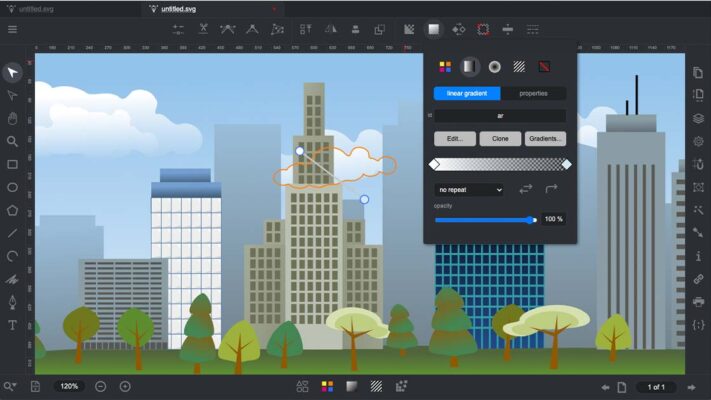
Vector Graphics Software with Online Versions
Well-known vector graphics software often provides online versions or cloud-based services. These platforms allow users to upload SVG files, make edits using familiar tools, and save the changes directly in the cloud. This flexibility ensures that users can access and edit SVG files from any device with an internet connection.
Browser-Based Developer Tools
Every modern web browser comes equipped with developer tools that allow users to inspect and edit the HTML and CSS of a web page, including embedded SVG images. By right-clicking on an SVG element and selecting “Inspect” or using shortcut keys, users can access the underlying code and make on-the-fly edits, seeing the changes instantly.
- Features to Look for in Online SVG Editors:
User-Friendly Interface
Choose an online SVG editor with an intuitive and user-friendly interface. This ensures that both beginners and experienced designers can navigate the editing tools seamlessly.
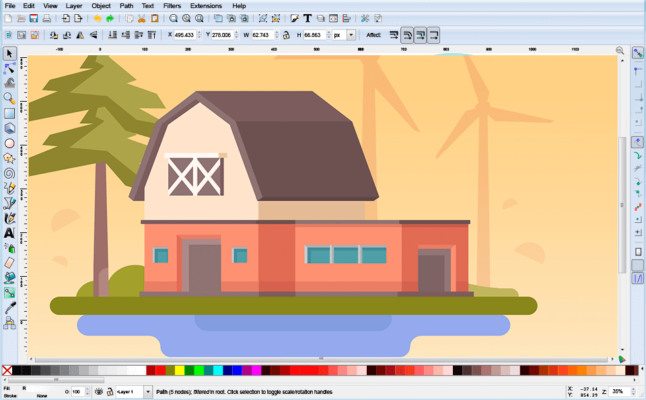
Real-Time Preview
A real-time preview feature is invaluable, providing users with instant feedback on the changes made. This accelerates the editing process and allows for a more efficient workflow.
Export Options
Look for an online SVG editor that offers a variety of export options. The ability to download edited SVG files in different formats, such as SVG, PNG, or JPEG, provides flexibility for various use cases.
Collaboration Tools
For collaborative projects, consider an online SVG editor that supports collaboration features. These may include the ability to share editable links, comment on specific elements, and work on the same SVG files in real-time with others.

Version History and Undo/Redo
A robust online SVG editor should have version history and undo/redo functionality. This allows users to track changes, revert to previous versions, and experiment with different edits without the fear of losing progress.
Editing SVG files online opens up a world of possibilities for designers, developers, and enthusiasts alike. Whether you prefer a user-friendly online editor, a code-based approach with live preview, cloud-based vector graphics software, or browser-based developer tools, the options are diverse and cater to various skill levels. The key is to choose a method or tool that aligns with your preferences and workflow, enabling you to unlock the full potential of SVG files and bring your creative visions to life with precision and ease.
And recently, you probably already know how to edit SVG files online. If you’re curious about other aspects of SVG files, check it out here.

